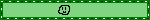Note: In this tutorial I use Kolourpaint, but MS paint has all the same tools!
- Start with a blank blinkie template like this one:
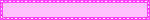
- Let's say you wanna make a green blinkie. In your fav paint app, floodfill the border and inside background with different shades of green:
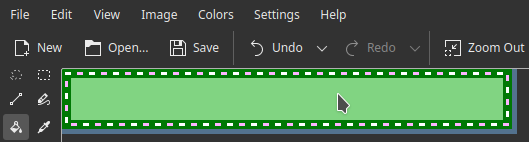
- Then use the floodfill tool to recolour the pips around the border:
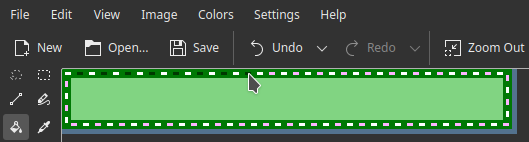
This can be pretty tedious, so you can save time by copy/pasting a section of recoloured pips: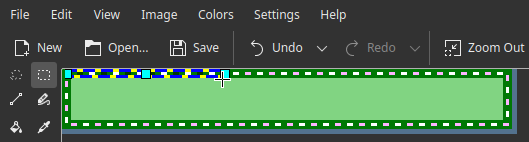
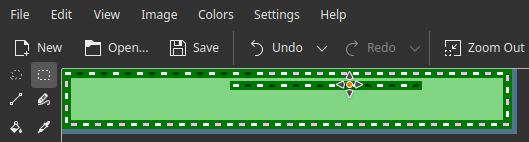
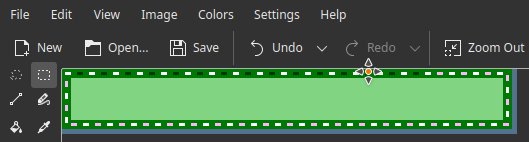
- Repeat until all your pips are the colours you want! Your first frame background is complete, so save it!
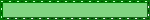
- Make a copy of your first frame. This copy will be your second frame. Flip it both horizontally and vertically:
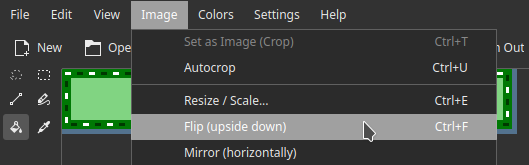
Your second frame background is complete, so save it!
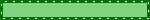
- Next, go back to your first frame and write/draw whatever you want:
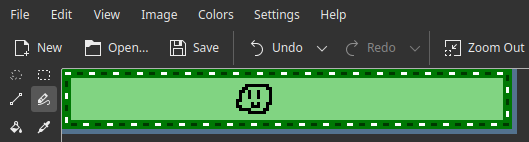
Your finished first frame is complete, so save it!
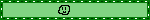
- Copy/paste everything inside the border:
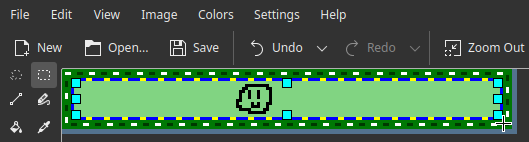
Paste it to the second frame. Your finished second frame is complete, so save it!
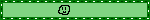
- Finally, combine your frames into a gif. The Ezgif gif maker is easy to use -- just upload your finished frames, click "Make a GIF!", and download your blinkie!